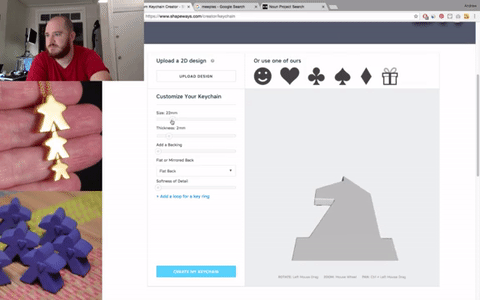
Last week, I showed our community on Facebook how they can create their own meeples for game pieces. If you missed the demonstration, you can find the video and a breakdown of the steps below.
Step 1: Find a 2D image
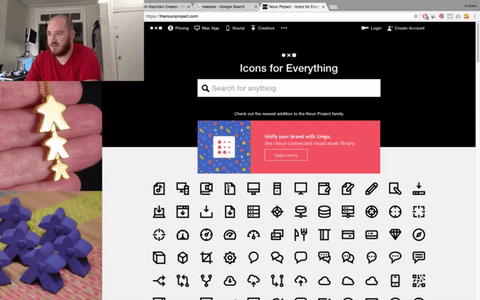
I went to the Noun Project and used this because it has a Creative Commons license.
Once I download the knight image, I headed over to the Shapeways keychain creator.
2: Upload to the pendant or keychain creator and choose your image file
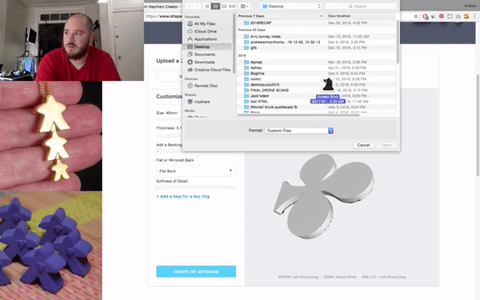
3: Adjust the size on the left:
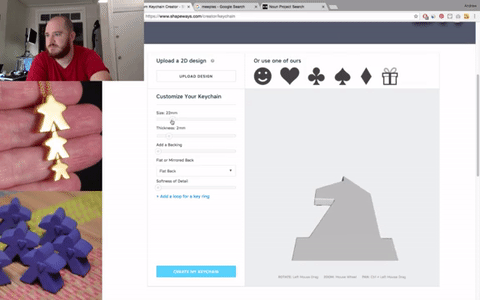
Then, give it some more thickness:
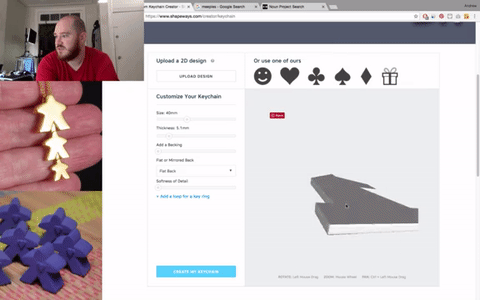
Once I’m happy with the size and thickness, I click “Create Now,” choose my material, and order away.
That’s it!
Give it a try and let us know in the comments if you have any questions (or hit any snags).


