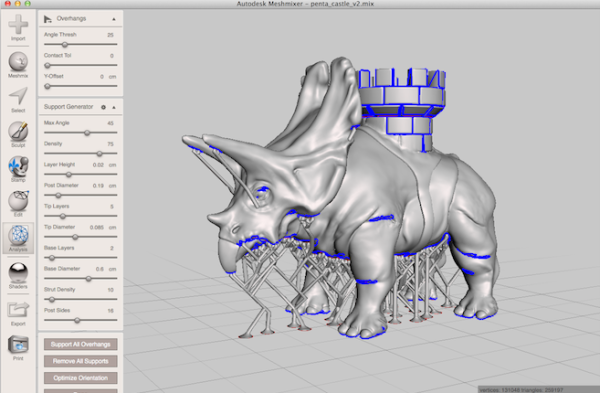
Autodesk MeshMixer is a fantastic free tool for importing, editing, modifying and painting organic models.
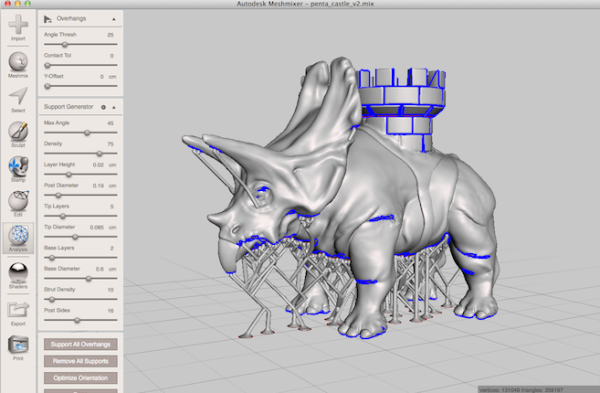
This video showcases just how much fun it can be to use Meshmixer for 3D modeling
MeshMixer has been updated with an all-in-one suite for 3D printing, making it one heck of an app. For example, with this update, you can:
- Generate an integrated 3D Print Preview with model analysis.
- Automatically “make solid,” converting multiple shells into a single solid.
- Automatically repair or hollow out models to prep it for 3D printing.
Experienced users can still manually use re-meshing, sculpting, and healing tools.
By clicking “Print,” an arsenal of simple analysis and layout tools that help visualize strength, stability and slicing loads automatically. The mesh can be sent to a desktop printer or exported to .stl.
Learn more about this user-friendly app here.



This is fantastic. I love how people are adopting 3-D printing left and right! Keep up the great work sharing relevant articles about future tech!