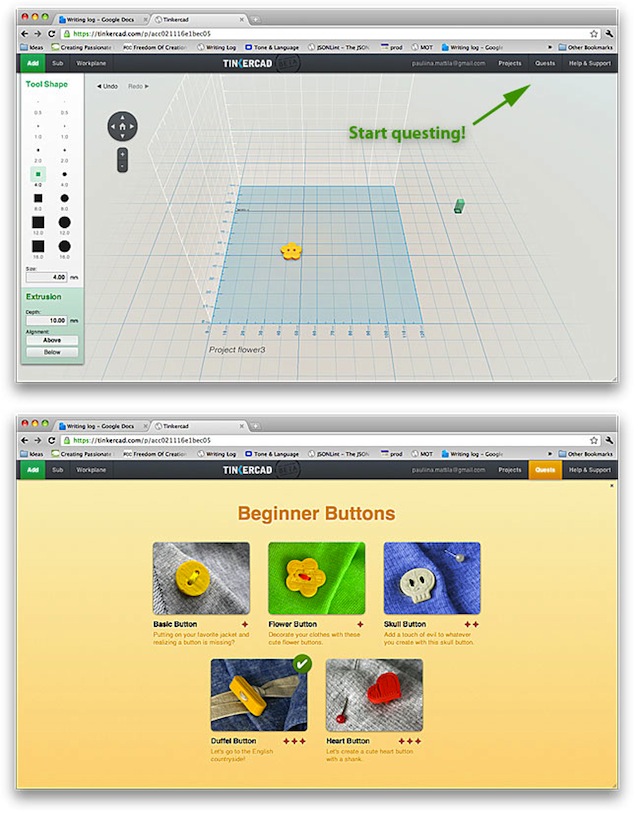
3D Printing just got a whole lot easier with Tinkercad browser based solid 3D modeling and direct upload to Shapeways.
Tinkercad is a very fast and simple way to start 3D modeling, lowering the barrier to entry with it’s intuitive austerity. The refined interface has no clutter with (currently) only four basic tools: Add, Sub, Workplane and Measure on the left side with basic navigation on the right.
With the limited tool-set you are not about to start modeling complex organic forms but if you wanted to teach somebody the fundamentals of solid 3D modeling you would be hard pressed to find a simpler starting point: Extrude a form, Subtract from form, repeat process, 3D print (with Shapeways ;).
Tinkercad uses WebGL and is currently supported in Firefox and Chrome but apart from that is operating system agnostic, requires no downloads, all you need to do is register and you are ready to start 3D modeling.
Once you are logged in you can start playing around with the controls or try one of there ‘Quests’ to help orientate you with the tools, you can of course then upload your design to 3D print with Shapeways, direct from your browser.
Once you get started check out the Knowledge Base if you are looking for more information like Keyboard and Mouse shortcuts or head on over to the Discussions to participate in the conversation.
Thanks to Kai and Mikko, we LOVE the Tinkercad and are looking forward to seeing the awesome designs that will be Tinkercaded and 3D printed at Shapeways.




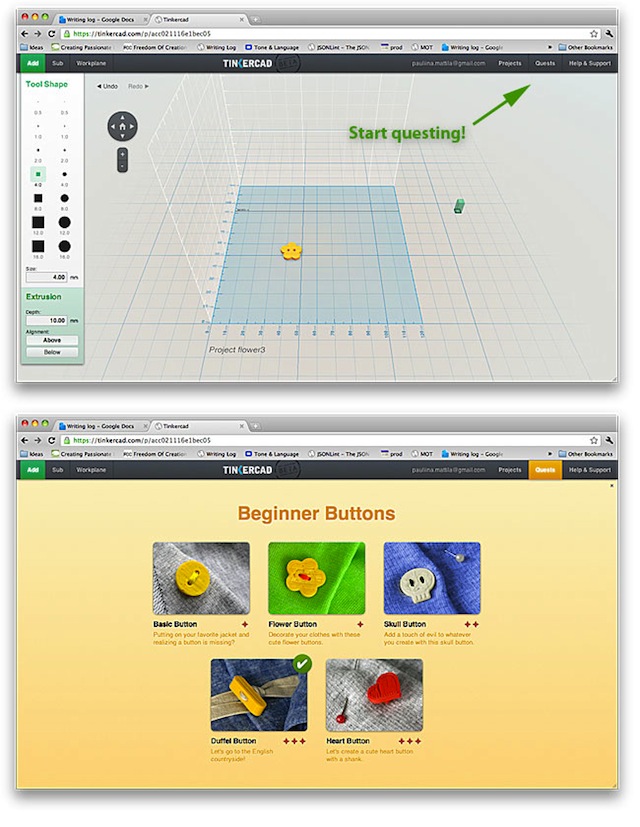
Wow, that IS really easy to use (and I bet you can make some pretty fancy stuff with it… the tools are limited but quite general in their applicability). I’m recommending it to my friends!
Today we bid a sad farewell to Tinkercad, one of the easiest 3D modeling apps plugging into the Shapeways 3D Printing API. When Tinkercad launched in early 2011 as a simple browser based, drag and drop interface for 3D modeling, it made it easy for