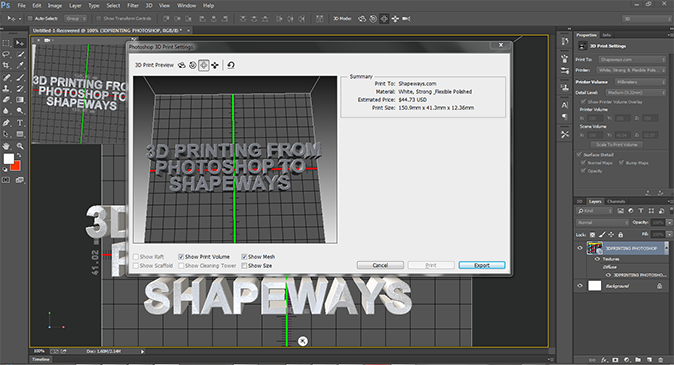
Exciting news! Adobe Photoshop is making it even easier to create and modify designs for 3D printing, particularly in full color.

Adobe’s latest release of Photoshop Creative Cloud lets you create full-color 3D models right in Photoshop. You can design from scratch or refine an existing 3D model while using the Photoshop CC tools you’re already familiar with. Then upload your design to Shapeways and 3D print in over 40 materials.
The brand new Photoshop Creative Cloud includes these powerful 3D printing features:
- Use the standard Photoshop toolbox of brushes, gradients, filters, and bump maps to add color and texture to your existing 3D model then export to 3D print with Shapeways. It has never been easier to add color and effects to 3D models.
- Create new 3D models from 2D images using extrude, twist and pinch tools while adding texture with bump maps to create truly unique 3D models ready to 3D print.
- Automated mesh repair and wall thickness repair to ensure your designs are ready to 3D print in all of the materials on Shapeways. Simply insert your 3D file as a 3D layer on Photoshop then choose the Shapeways material in the “3D Print Settings” dialogue box along with the detail and scale, then select “3D Print” and Photoshop will voxelize and repair your file, prepare the print for upload and estimate the cost in your material of choice.

This latest release of Photoshop puts incredibly powerful 3D tools into the hands of everybody running the software. It lowers the barrier of entry and increases the reliability of your designs being ready to 3D print with Shapeways. We’re super excited to see what people create! Adobe is also offering a free one-month trial so you can test the tools for yourself.




That’s pretty cool. The one month free is nice too. Photoshop CC is only $10 a month and if you use the program daily, that’s not a bad price to pay. The suite is kind of expensive though for the average person.
I am sure this paragraph has touched all the
internet people, its really really good paragraph on building up new weblog.
Awesome! I knew I was paying that Creative Cloud Membership for a reason. Going to go update now.
Awesome Trish! Can’t wait to see what you make. You should enter the contest!
I just might!
The older and more widely used option is a compact generator that runs on diesel or gasoline fuel.
Better efficiency, lower cost, and longer life generate savings
and in money and time along with power. When it comes to food cleaning equipment,
most people want to ensure that they get the job done quickly and efficiently.
With the help of this marketing solution you will be able to increase the productivity and also the profits
by decreasing the time spent on the same task. CMS-driven web sites are utilizing Word – Press – from little personal blogs to news portals like CNN site.
Don’t make them load up pages just to do this, they will quickly run
out of patience and give up with your website.
I’m very excited to try this out, I don’t have much 3D modeling exp, but I’m familiar with photoshop! I’m looking forward to seeing if I can start 3D printing my own creations, rather than just things online!
The choice of wheels for your pram is important in how easy your pushchair is going to
be used. This can act as a profession in by itself or you can use it
as a way of getting your foot in the door and beginning up the
ladder. The first thing that happens when a problem arises all the contractors involved start pointing fingers and
usually they are pointed at the Supervisor, OPM, Design professionals or Owners, so if you have a good paper trail of what transpired up to that point of the job
where the problem arose then backtrack it will usually lead to the point where the line of communication was disrupted and thus improper data was given to the organization that was doing the prepping for materials that
were ordered for the job in this case.
Pay attention to choosing 100% mulberry silk as your
bedding. The assembly logistics are mind boggling as each module had to be dry fitted on Earth so that astronauts in
space suits could easily assemble them in the vacuum of space.
Currently, most of the building contractors prefer to
utilize hydraulic machinery as prime source of transmission.
Sounds really cool