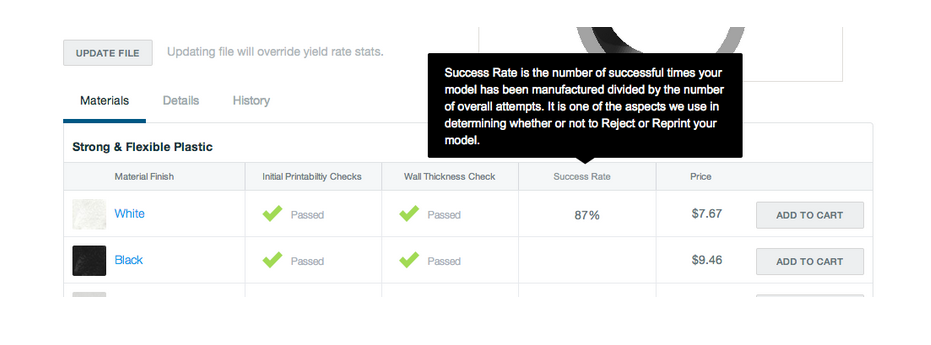
Before we launched Shapeways, 3D Printing was used for prototyping and rarely for finished products. As more and more of your phenomenal designs have emerged from our factories, we’ve been able to show the world that 3D Printing can be used to create real, finished products that people want to buy.
With this shift, we’ve started to think more about what it means to make sure a product is ready for repeated manufacturing so that hundreds of customers can hold it in their hands. We want to do everything in our power to help you design great products, so we’ve continued to roll out tools to help you understand our design guidelines.
It’s not surprising that our next biggest request we hear from you, our community, is that you want more information and transparency about how your products fare in our manufacturing process. What goes right, and importantly, what goes wrong. That information is critical to run your business.
Our Manufacturing Process
Although we constantly push our machines and processes to their limits, we can’t make everything. Often times, we can manufacture a product once, but the second, third, and fourth runs aren’t always as successful as the first attempt. For example, we might find that a product prints properly but gets polishing medium stuck inside it, or a model may only survive the cleaning process one in five times due to how brittle the wires are.
The first indicator to determine if we can manufacture a product is whether or not it meets our design guidelines. We only check a product against our design guidelines the first time it is ordered. You can already see the result of our “Manual Check” on your Model Edit page, which was the first update in a series of improvements to increase transparency.
Once your product has cleared Manual Checks, it goes into Production. This process is different for each material, as each material may use different 3D printers and have different post production. If the product experiences a problem along the way (for example: it breaks during the polishing step), the product enters a “QA Review,” where we assess what to do next: attempt to reprint your product, reach out if it looks like you might want the product as is, or give you feedback on how to improve your design for manufacturing.
Today we’ve launched the second change focused on increasing transparency in manufacturing: we are now displaying Success Rate for each material on your Model Edit page. Each material your model has been ordered in at least once will have a success rate displayed, allowing you to start seeing how it fares during our manufacturing process.
The Success Rate is calculated as follows:
Number of times product shipped successfully / Number of total production attempts
The Success Rate will also include similar materials that share the same processing steps. For example, if your product is printed successfully in Blue Strong & Flexible Polished, this also registers as a successful print for White Strong & Flexible, as the dyed and polished material uses White Strong & Flexible as a base.
When we encounter a design with a low success rate, we pinpoint printability issues and send an e-mail that has a set of suggestions for how to fix your product.
Note: As you can imagine, the success rate may not be incredibly accurate after one attempt, but will increase in accuracy as more products are manufactured.
You can already see the success rate via e-mail when your product experiences issues. Today we’re adding the success rate for each material on your Model Edit page, right next to your automated and manual check results.
Using Success Rate
You can use Success Rate to have a higher level of confidence in your product before making it available for sale. For example, if your product has been printed 10 times successfully with a 100% success rate, there is a very good chance that it will move through the manufacturing process smoothly. If, however, you see a 50% or 55% success rate, you may want to reference any e-mails we’ve sent and then have another look at your design, or reach out to Customer Service in advance to address any issues you (and eventually your customers) might face and adjust accordingly.
The Future
This is the second step in becoming more transparent about how we determine whether or not a product can be repeatedly manufactured. As we continue to learn by printing your models and hear your ideas and suggestions, we will continue to invest in tools that give you better visibility into what’s happening with your product throughout the production process. We hope that this will enable you to make even more innovative products using 3D printing.
We’re excited to share your product’s success rate with you and can’t wait to see what you make next.
-Brad
* Footnote *
Known Issues
While many of our vendors are able to provide us with detailed information on how many times they attempt to print a product before shipping, some can’t. Currently, we don’t have as much visibility into the success rate of the Stainless Steel family as we’d like, so you will see 100% if your model ever shipped successfully, or a 0% if it never did. We are working hard to change this!



YAY
This is a really good read. Thank you