Hi everyone, in addition to
our exciting news about launching Carbon, today we are also rolling out an incremental update to our menu navigation. This change intends to improve the experience for new users and make it easier to know exactly how to accomplish your goals on Shapeways as quickly as possible.

Changing the way a website or application is used is never easy on existing users. We recognize that once you know where something is located, it can be frustrating to have to relearn it all. Nevertheless we are confident that this update will be quick to figure it out and within a couple of sessions of using it, you will be very comfortable with it.
Key Changes
1) Marketplace search box has been moved next to the logo. Our search still has lots of room for improvement, but for new users looking to find the marketplace it should now be much simpler to find.
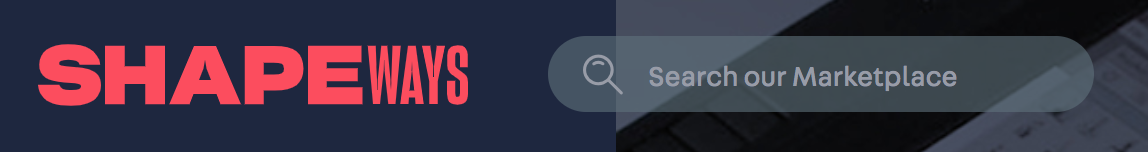
2) We have now grouped all menus together onto the right side of the page:
Hover on
Start Making to Upload new files, have a 3D file designed for you, or learn best practices for working with Shapeways and the materials we offer.
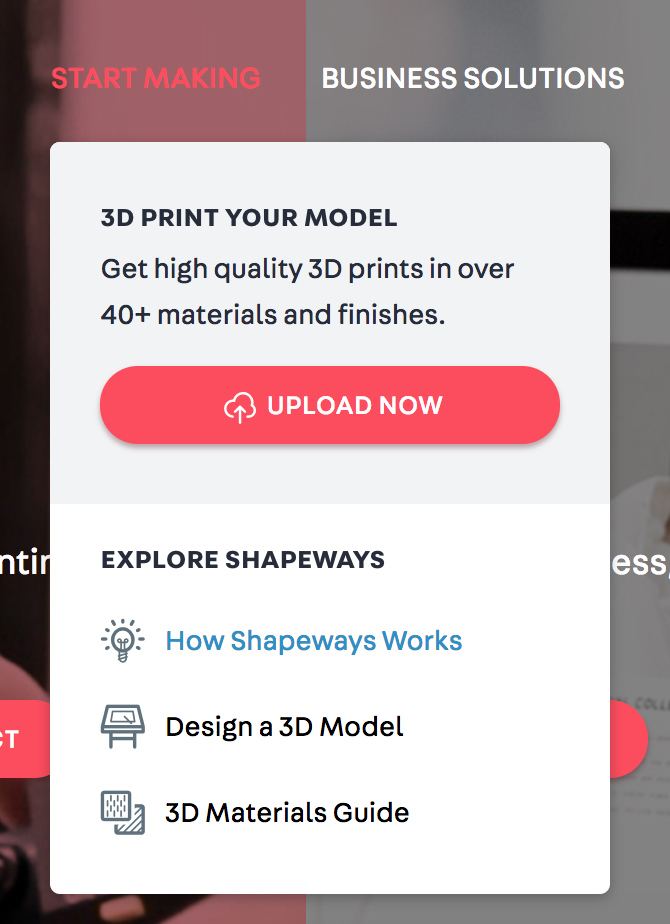
3) Click on
Business Solutions to learn more about how Shapeways can help power your 3D printing needs and speak with our sales team.
4) Hover on your avatar photo to access all pages related to your account, including your models, order history and store information (if relevant). We also have currently grouped some of the public pages like our Help Center and Forum links under this section.

5) Your cart has some minor tweaks, but should continue to function exactly as it did before.
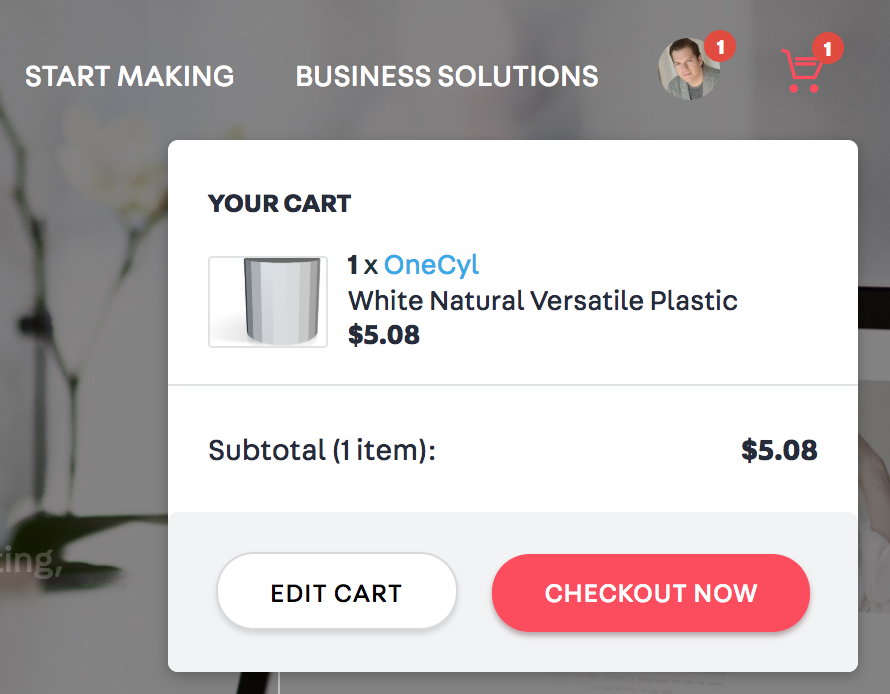 Product Iteration
Product Iteration
To set clear expectations, this navigation is a work in progress and represents a new way that the Shapeways development team will be working moving forwards, where we upload variants and iterations of all features (including exact copy, sizing, icons and more), see which performs best and continually tweak things until we feel they are fully optimized and performing well.
When we introduce new major changes we will continue to update everyone.
The end result should be a user experience that is simpler and clearer for all to accomplish their goals at Shapeways!
If you experience any bugs with this experience, please do let us know in this thread.

