Actually, for the first few uploads, it worked perfectly fine with the color settings, here's an example of one product I prepared, but have not made available for sale:
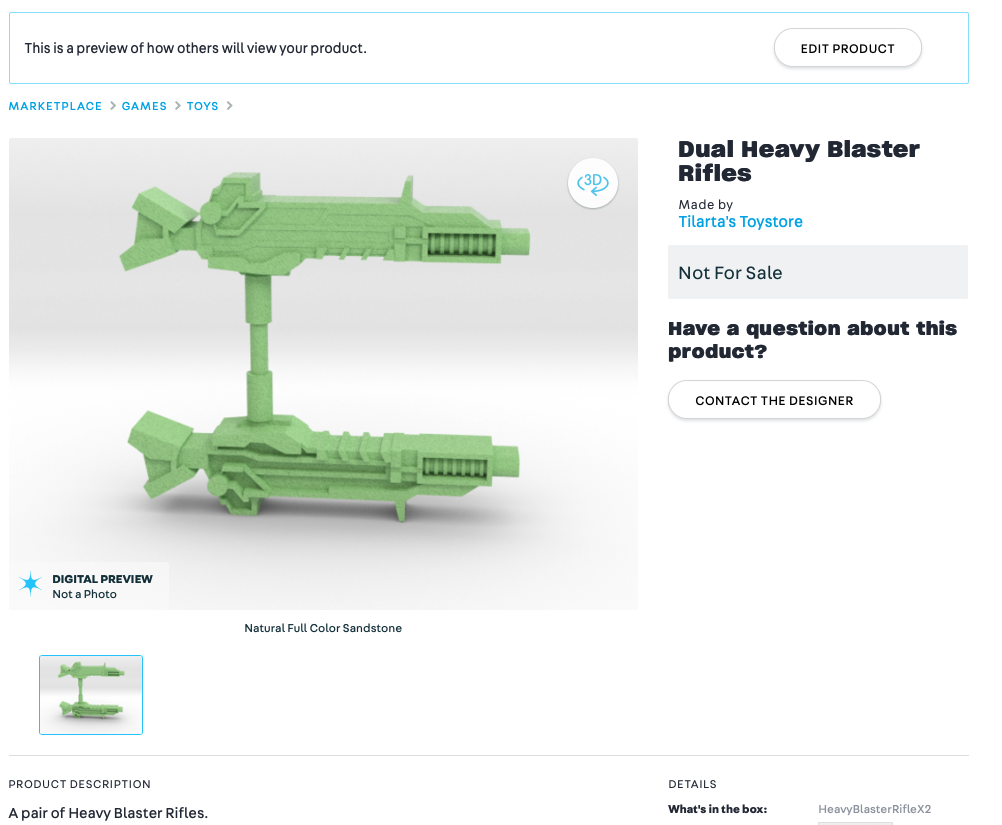
Given that this is much simpler then adding an additional texture map, I had hoped all I would have to do for my multicolor prints was repeat this process with different colors.
I am uncertain why the next few failed when the others were accepted.
Could it be that more the one color in the file cannot be interpreted properly?
Figured it out eventually:
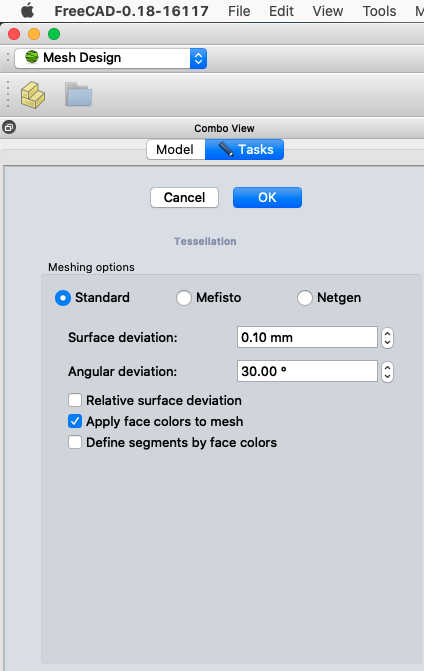
To preserve the colors, use Standard, I was using NetGen and didn't realise I should have switched the setting for a colored print.
Last edited: Jun 12, 2020

